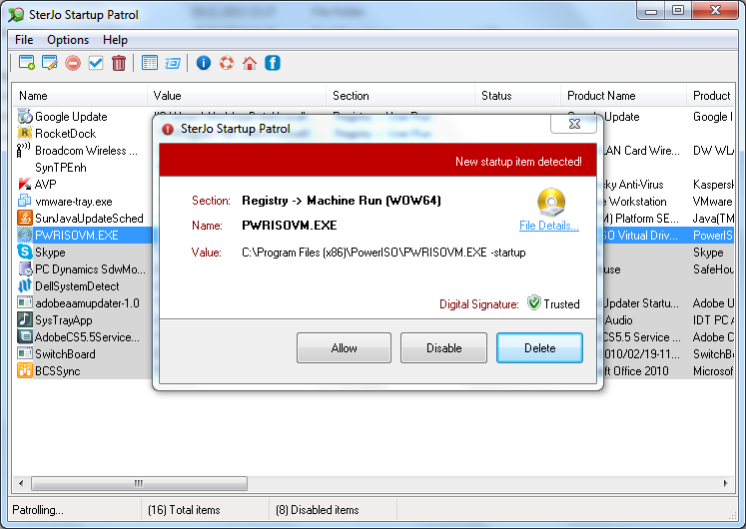SterJo Startup Patrol 1.6
Free Version
Publisher Description
The more applications are set to automatically launch at startup, the longer it will take your PC to boot. So If you want to edit, delete or manage the items in your Windows startup you need a simple tool called SterJo Startup Patrol.
SterJo Startup Patrol is a free startup application editor which you can use to edit list of programs that are starting with Windows. By managing those programs you can significantly reduce the Windows startup time and also speed up computer. You can also add new items which can come in handy in many situations. It is a very useful and easy to use free startup program editor. With only a few clicks you can significantly improve the overall performance of your Windows startup.
When you first start the SterJo Startup Patrol, you will be asked to allow, disable or delete certain programs that are starting with Windows, which aren't standard services. You can also add, remove etc with a simple mouse click.
Some of the key features of the SterJo Startup Patrol free program are:
Option to disable, enable or even delete an item that is starting with Windows
Ability to create new items that will start with Windows
Option to view and modify item properties or execute the selected item instantly
The system requirements for running SterJo Startup Patrol are quite low: 512 MB of RAM memory, 3 MB of hard drive space and Windows operating system. It also works on both 32-bit and 64-bit versions of Windows XP, Windows Vista, Windows 7, Windows 8 and Windows 10.
About SterJo Startup Patrol
SterJo Startup Patrol is a free software published in the Registry Tools list of programs, part of System Utilities.
This Registry Tools program is available in English, Arabic, Chinese, ChineseSimplified, ChineseTraditional, Czech, Danish, Dutch, Finnish, French, Galician, German, Greek, Hebrew, Hungarian, Italian, Japanese, Macedonian, Norwegian, Polish, Portuguese, Romanian, Russian, Serbian, Slovak, Slovenian, Spanish, Swedish, Thai, Turkish, Ukrainian. It was last updated on 23 April, 2024. SterJo Startup Patrol is compatible with the following operating systems: Windows.
The company that develops SterJo Startup Patrol is SterJo Software. The latest version released by its developer is 1.6. This version was rated by 1 users of our site and has an average rating of 3.0.
The download we have available for SterJo Startup Patrol has a file size of 1.05 MB. Just click the green Download button above to start the downloading process. The program is listed on our website since 2020-04-29 and was downloaded 144 times. We have already checked if the download link is safe, however for your own protection we recommend that you scan the downloaded software with your antivirus. Your antivirus may detect the SterJo Startup Patrol as malware if the download link is broken.
How to install SterJo Startup Patrol on your Windows device:
- Click on the Download button on our website. This will start the download from the website of the developer.
- Once the SterJo Startup Patrol is downloaded click on it to start the setup process (assuming you are on a desktop computer).
- When the installation is finished you should be able to see and run the program.